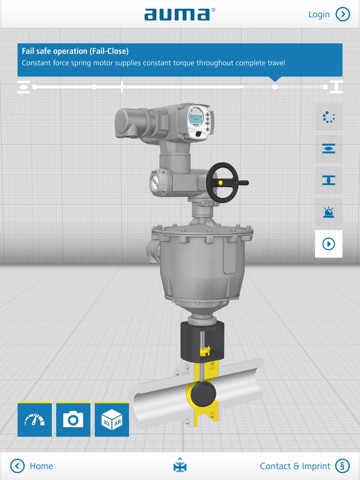Auma Fail-Safe Innovation
The App is optimised for iPad application. Adaptation for devices with smaller screens is not feasible.
Electric actuators made by AUMA are used for automating industrial valves. The FQM actuator shown offers the special fail safe feature – this means that the valve will imperatively operated to a safe position in case of emergency. The required torque to move the valve to the safe position is generated on a mechanical basis, using energy stored in a constant force spring. The AUMA design has some significant advantages when compared to other fail safe solutions including the adjustable positioning speed and the constant torque delivery. AUMA sales engineers use the App to explain functions and design based characteristics of the device. Registration is required. Potential users failing to register may not gain any insights into the device.
The FQM is either presented in an abstract 3D space, or on the iPad in a desired environment with the aid of augmented reality technology. You simply require a marker which can be printed using a conventional A4 colour printer. The marker can be requested via the App. and is available for both registered or guest users.
Animations are provided for both the abstract 3D space as well as in augmented reality environments showing the basic device functions. Furthermore, the animations are adapted to the various views of registered and guest users. Animations are only available for the respective device status. Facility is ensured to adapt the positioning speed like in real operation. The user can adjust the speed of the animated fail safe travel.
The pause button is used to stop the animation at any desired point and to modify the position of the viewer. The camera position is maintained when resuming operation until the next predefined camera travel is initiated. When explanatory texts are shown, the animation speed is automatically reduced to ensure optimal readability.
Furthermore, the device can be moved and viewed as desired for both presentation environments, within the abstract 3D space or in augmented reality. Registered users can show or hide the FQM housing.
The camera button is used to save the displayed view within the Photos App of the iPad.
Should you require additional information to the device shown, please contact the AUMA experts selecting the menu “Settings & Help”.